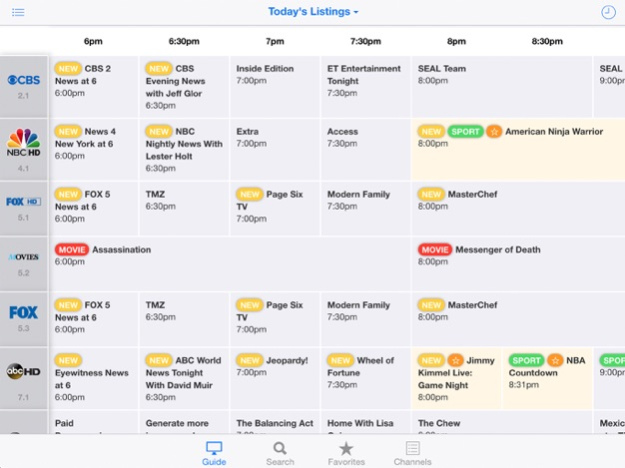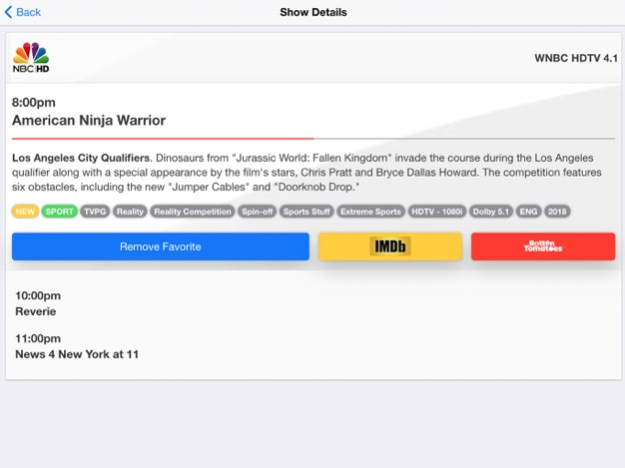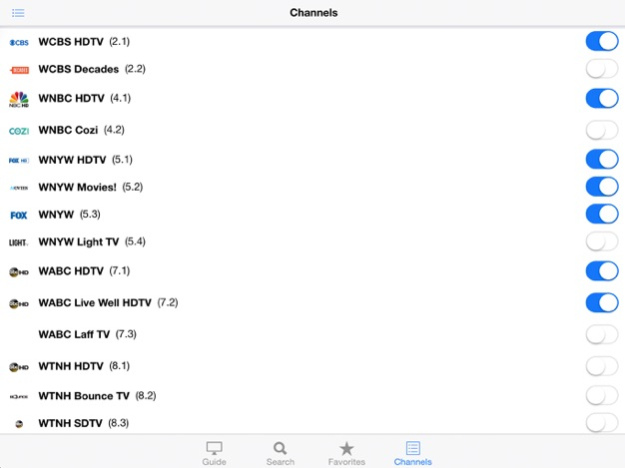TV Listings Guide America 1.6.1
Free Version
Publisher Description
Introducing America's free TV guide app!
Download the latest TV times to your device and get all your viewing needs in one place!
Simply enter your local ZIP code to find out what's on TV! You can also search the guide to find out when your favorite TV show is on this week and add your most watched shows to a favorites list.
Viewers can browse the schedule of every channel, listed in every region of the United States, including Free Over-The-Air antenna channels, satellite and on cable TV. If a TV channel is not often watched, it can be removed from the schedule instantly and put back on if desired.
- Clear and easy-to-use interface
- All features are 100% free to use
- Look up instantly what's on TV right now, tonight or later this week
- Includes USA TV listings for every channel on every service including Free Over-The-Air antenna TV and cable!
- Save favorites to your list and get notified before it airs
- Direct links to IMDB & Rotten Tomatoes!
- Sync with ontvtonight.com or create a brand new account!
- Never miss a TV show again!
We love feedback, so please leave a review after you download!
If you are having problems or need help, just contact us:
feedback@ontvtonight.com
http://www.ontvtonight.com
http://www.facebook.com/ontvtonight
Feb 21, 2024
Version 1.6.1
General bug fixes and updates.
About TV Listings Guide America
TV Listings Guide America is a free app for iOS published in the Food & Drink list of apps, part of Home & Hobby.
The company that develops TV Listings Guide America is On TV Tonight Pty Limited. The latest version released by its developer is 1.6.1.
To install TV Listings Guide America on your iOS device, just click the green Continue To App button above to start the installation process. The app is listed on our website since 2024-02-21 and was downloaded 1 times. We have already checked if the download link is safe, however for your own protection we recommend that you scan the downloaded app with your antivirus. Your antivirus may detect the TV Listings Guide America as malware if the download link is broken.
How to install TV Listings Guide America on your iOS device:
- Click on the Continue To App button on our website. This will redirect you to the App Store.
- Once the TV Listings Guide America is shown in the iTunes listing of your iOS device, you can start its download and installation. Tap on the GET button to the right of the app to start downloading it.
- If you are not logged-in the iOS appstore app, you'll be prompted for your your Apple ID and/or password.
- After TV Listings Guide America is downloaded, you'll see an INSTALL button to the right. Tap on it to start the actual installation of the iOS app.
- Once installation is finished you can tap on the OPEN button to start it. Its icon will also be added to your device home screen.